This article is a guide to reverse engineer Simatic S7 PLC program blocks. 1
Last revision: May 10 2022.
Introduction
PLC (Programmable Logic Controllers) are specialized computers designed to control industrial systems having real-time processing requirements. They take inputs provided by sensors and generate outputs for actuators. As programmable devices, they execute user-provided software and therefore are susceptible to some classes of software attacks. The most publicized demonstration of that was made by the Stuxnet malware, whose end-goal was to take control, damage, and destroy arrays of centrifuges in a uranium enrichment plant. The analysis of the malicious PLC payload proved to be a long and tedious road 2, and up to this day, tooling and knowledge related to those systems remain limited relative to broadly-known architectures such as x86 or arm.
We attempt to bridge some of this gap by providing S7 analysis modules for JEB Pro. This article shows how they can be used to acquire, analyze, disassemble and decompile PLC program blocks intended to run on Siemens Simatic S7-300 and S7-400 devices, a very popular line of PLC used to operate industrial processes.
Terminology
Throughout the rest of this document, the terms PLC, S7 or S7 PLC are used interchangeably to refer to S7-300 or S7-400 PLC devices. Newer devices in the S7 product line, namely the S7-1200 and S7-1500, are not supported by this JEB extension and won’t be considered here.

The official IDE used to program S7 PLC is called Step 7. Step 7 may be used as-is or as a part of the larger software suite Totally Integrated Automation (TIA).
A PLC program is made of blocks, such as data blocks, function blocks, and organization blocks. In this document, the term program may be understood as (collection of) blocks.
A program is downloaded to a PLC from a Programming Station, that is, a Windows-based computer running the Step 7 editor. When a program is retrieved from a PLC, it is uploaded to the programming station.
The assembly language STL (Statements List) and its bytecode counterpart, MC7, are sometimes used interchangeably.
Finally, the names Simatic, Step 7, and Totally Integrated Automation are trademarks of Siemens AG (“Siemens”).
Primer on S7
This section briefly presents what S7 programs are, their structure, as well as lower level details important to know from a reverse engineering perspective.
Programming Environment
S7 PLC are programmed using Step 7 or TIA’s Step 7 (TIA is a platform required to program the most recent S7 devices), the IDE running on a Windows computer referred to as the Programming Device. Once the program is written, it can be downloaded onto a physical PLC or a simulator program (such as PLCSIM, part of Step 7).
Blocks
A PLC program is a collection of blocks. Blocks have a type (data, code, etc.) and a number.
- Data blocks:
- User data blocks are referred to as DB if they are shared by all code, or DI if they belong to a code block
- System data blocks are named SDB
- Code blocks, also called logic blocks:
- Organization Blocks (OB) are program entry points, called by the firmware
- The principal OB is OB1, the program’s main entry point. It is executed repeatedly by the firmware.
- Other OB can be programmed and called when interruptions happen, exceptions occur, timers go off, etc.
- Function blocks (FB) and System Function blocks (SFB) are routines operating on a provided data block, called the instance data block (DI)
- Function (FC) and System Functions (SFC) are routines that do not require a data block to operate
- Organization Blocks (OB) are program entry points, called by the firmware
The distinction between FB and FC is subtle. Any FB could be written to perform equivalently as an FC, and vice versa. They exist as an easy way to distinguish between a function working as-is, like a C routine would (FC), and a function working on a collection of pseudo-encapsulated attributes, like a C++ class method would (FB).
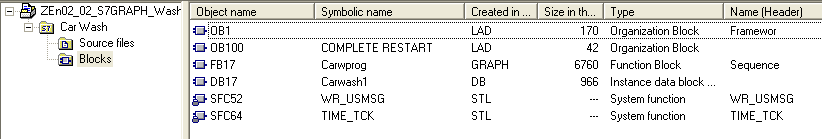
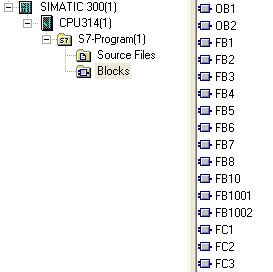
There are various ways to write PLC code. Programmers may choose to write ladder diagrams (LAD) or function block diagrams (FBD); complex processes may be better expressed in statements list (STL) or in a high-level Pascal-like language (SCL). Regardless of source languages, the program is compiled to MC7 bytecode, whose specifications are not public.
A piece of MC7 bytecode is packaged in a block, along with some metadata (authoring information, flags, etc.) and the interface of the block. The interface of a data block is the block definition itself, a structure type. The interface of a logic block is its set of inputs, outputs, local variables, as well as static variables in the case of a FB, or return value in the case of a FC.
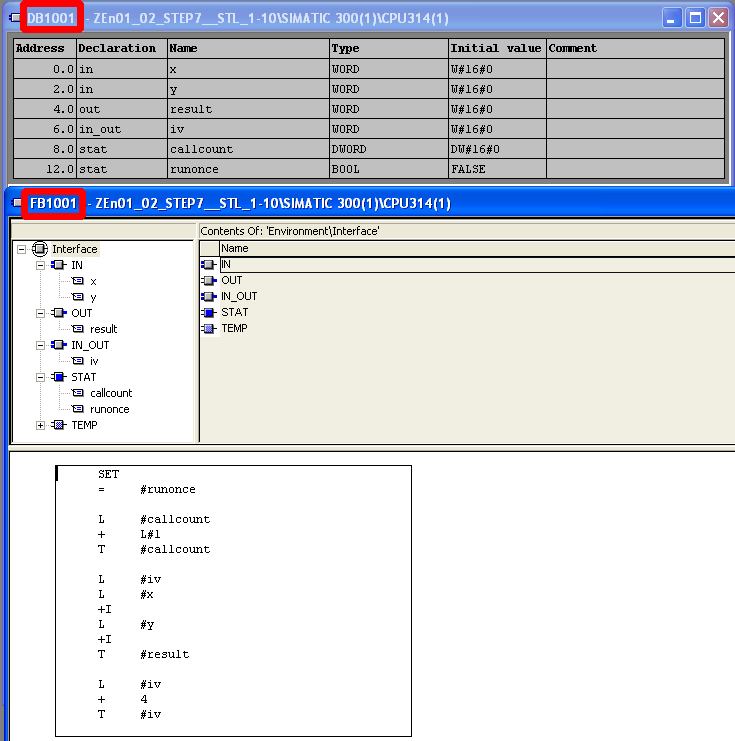
MC7 Code
PLC may be programmed using a variety of methods, such as:
- Ladder logic (LAD)
- Function block diagrams (FBD)
- Assembly-like statement list (STL)
- Structured control language (SCL, a high-level Pascal-like language)
- Other methods exist
Step 7 compiles all source codes to MC7 bytecode, a representation that will be translated and executed by a virtual machine running on the PLC.
STL was relatively well-documented up until the S7-400 3. However, the binary specifications are not public at the time of writing. 4
The MC7 instructions map STL statements, with several notable exceptions (e.g. STL’s CALL is translated to UC/CC with additional code to prepare the Address Register pointer, opened Data Block, set up parameters on the Locals memory area in the case of FC/SFC call, etc.).
Execution Environment
The execution environment for MC7 bytecode is the following:
- Memory areas:
- Digital input, called I (0 to 65536 addressable bytes)
- Digital output, called Q (0 to 65536 addressable bytes)
- Global memory, called M (0 to 65536 addressable bytes)
- Local memory, called L (0 to 65536 addressable bytes)
- A special area V references the local memory of the caller method, i.e. if function f1 calls function f2, V in f2 is L of f1
- Shared data block bytes via the DB1 register, called DB
- Instance data block bytes via the DB2 register, called DI
- Timers, called T (256 addressable 16-bit timers)
- Counters, called C (256 addressable 16-bit counters)
- Registers:
- A program counter PC, not directly accessible
- The PC is modified by intra-routine branching instructions (JU/JL/JC/…)
- A 16-bit Status Word register (only the 9 lower bits are used), from #0 to #8:
- FC: First-Check: if 0, indicates that the boolean instruction to be executed is the first in a sequence of logic operations to be performed (“logic operation string”)
- RLO: Result of Logic Operation: holds the result of the last executed bit logic operation
- STA: Status: value of the current boolean address
- OR: Determine how binary-and and binary-or are combined
- OS: Overflow Stored: copy of the OV bit
- OV: Overflow: set by integer/floating-point instruction on overflow
- CC0/CC1: Condition Codes: updated by arithmetic instructions and comparison instructions (see arithmetic and branching instructions for details on how CC0/CC1 are set and used)
- BR: Binary Result: can be used to store the RLO (via SAVE); is used by system functions (SFC/SFB) as a success(1)/error(0) indicator
- Two 32-bit address registers (AR1/AR2)
- The address register hold a MC7 4-byte pointer (see section on MC7 Types). The area part of the pointer may be ignored (for area-internal access), or may be used (for area-crossing access)
- Two or four 32-bit accumulators (ACCU1/ACCU2, ACCU3/ACCU4 optionally)
- Two data block registers, not directly accessible
- A program counter PC, not directly accessible
Translation in JEB
JEB’s MC7 plugin mirrors the execution environment, and adds several synthetic (artificial) registers to help with MC7 code representation and code translation to IR for the decompiler. The processor details can be examined in the GUI client (menu Native, handler Processor Registers).
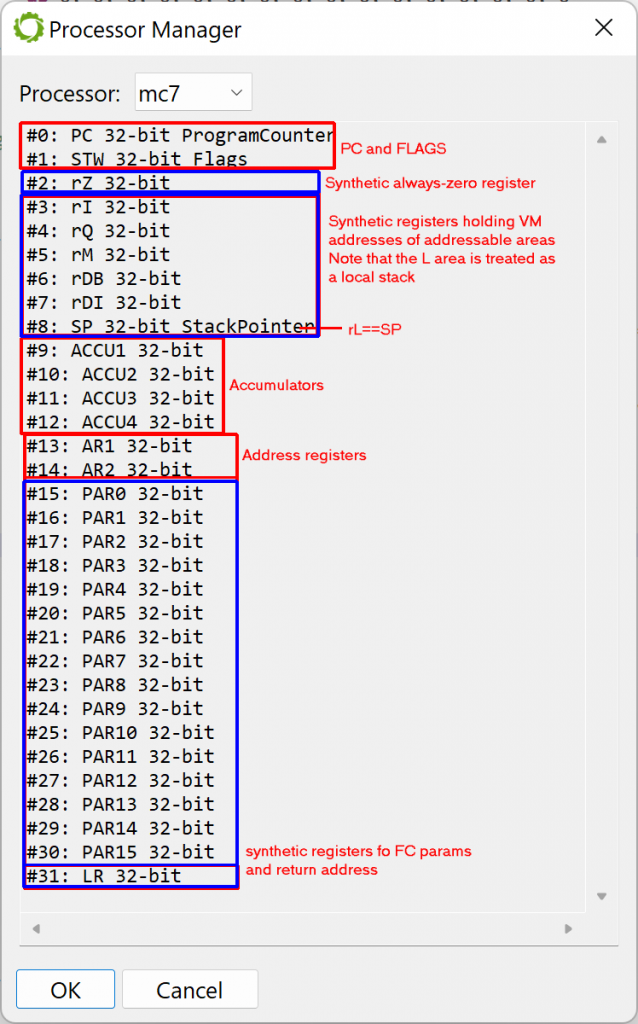
Instruction Set
Familiarity with STL is a topic that PLC reverse engineers will need to get familiar with. However, a complete and detailed guide to general STL programming is outside the scope of this document. Specific STL instructions will be discussed as need-be.
The instructions are grouped into the following categories:
- bit logic: not/and/or/xor/and-not/or-not/xor-not, RLO access, etc.
- word logic: and/or/xor on words
- integer ops: add/sub/mul/div/mod, on 16- or 32-bit ints
- shift/rotate: self-explanatory
- floating ops: iee754 fp32 operations
- comparison: compare and set CC0/CC1
- conversion: int to float, float to int, signed extensions, etc.
- data block: open data blocks as shared/instance, etc.
- load/transfer: read and write the accus and address regs
- accumulator: specific accumulators instructions
- logic control: jumps, unconditional or CC0/CC1-based
- program control: sub-routine calls to FB/FC/SFB/SFC
- counter/timer: manipulate timers and counters
A summarized html version 5 of the reference STL documentation can be found on our website:

Operands
Instructions carry 0 or 1 operand. The operand type can be one of the following:
- Access to some area bytes or a direct immediate:
L MB 300: load the global byte at address 300 (decimal) into ACCU1L L#1000: load the double-integer value 1000 into ACCU1 - Indirect access, optionally using AR1/AR2:
- Area-internal: the area is hardcoded in the instruction (below, I)
= I [MD 100]: assign RLO to the input bit at X, where X is the pointer located at offset 100 of the global memory (M)X I [AR1, P#30.4]: binary-xor RLO with the input bit located at *(AR1+30.4) - Area-crossing: the target area is determined dynamically
AN [AR1, P#10.0]: binary-and-not RLO with the bit located at *(AR1+10.0), the target area is specified in the MSB of AR1T QW [AR2, P#2.0]: transfer ACCU1L to the word located at *(AR2+2.0)
- Area-internal: the area is hardcoded in the instruction (below, I)
- A bit operation:
A I 2.0: binary-and RLO with the input bit 2.0 (bit #0 of byte 2)O Q 40.4: binary-or RLO with the output bit 40.4 - A branching immediate, in word units:
JU 15: jump to “instruction address + 2 *15” - Parameter access (for FC calls):
T Z#6.0: transfer ACCU1 to the third parameter - Implicit operands, zero or one:
NOP 0NOP 1
Types
Interestingly, some instructions encode the type of operand immediate (this allows for unambiguous STL code rendering). Below is a list of examples with the L instruction, which loads ACCU1 with an immediate value. Note that the immediates are encoded big-endian:
TYPE INSTRUCTION BYTECODE IMM. (BE, 8- 16- or 32- bit) bin32 L 2#10101010 300200aa 0x00aa dec16 L 1000 300303e8 0x03e8 dec32 L L#1000000 3803000f4240 0x000f4240 hex8 L B#16#45 2845 0x45 hex16 L W#16#6677 30076677 0x6677 hex32 L DW#16#11223344 380711223344 0x11223344 float32 L 3.14 38014048f5c3 0x4048f5c3 char1 L 'z' 3005007a 0x007a char2 L 'ab' 30056162 0x6162 char4 L 'abcd' 380561626364 0x61626364 bytes2 L B#(3, 6) 30060306 0x0306 bytes4 L B#(3, 6, 7, 8) 380603060708 0x03060708 bcd L C#345 30080345 0x345 pointer L P#100.2 380400000322 0x00000322 (area NOT specified) pointer L P#M 10000.0 380483013880 0x83013880 (area specified) time L T#10s31ms 38090000272f 0x0000272f date L D#2022-4-25 300a2e1a 0x2e1a tod L TOD##16:20:59.100 380b03821e5c 0x03821e5c s5t L S5T#1m40s 300c2100 0x2100
The types used in STL or MC7 are described in the next section.
Bit operations, RLO and FC
Newcomers to STL may be baffled by this type of code:
// assume a new routine
A I 0.0 // 1. binary-and
A I 0.1 // 2. binary-and
= Q 1.0 // 3. assign the result (in RLO) to output bit 1.0If "A <SRC>" means "RLO = RLO & <SRC>", what does line (1) do, and does it depend on the value of RLO at (1)? The general case answer is no. A more precise translation of A would be:
if FC == 0: RLO = SRC FC = 1 else: RLO = RLO & SRC
If the FC flag is false, RLO takes the value of the source bit. What is the value of FC then? At the beginning of a program, it is false (because the sub-routine dispatch instructions – such as UC – set it to 0). It is also set to false after an end-of-logic-string operation, such as = (assign the RLO to a destination).
Data and Interfaces
Every block, code or data, has an interface that defines…
- for a data block: the structure of the data block itself
- for a logic block: its parameters for invocation
FC Block Interface
The interface of an FC block consists of at most 4 sections. The order matters.
IN: Input parametersRET: single return valueIN_OUT: input/output parametersOUT: output parameters (any number of returned values)
FB Block Interface
The interface of an FB block consists of at most 4 sections (they are not the same as FC’s though). The order matters as well, since it determines the memory layout of the associated DB.
IN: input parametersOUT: output parametersIN_OUT: input/output parametersSTATIC: the static data (held by the associated instance DB, and laid out right after the parameter data, that is, IN/OUT/IN_OUT)
Local Area
The interface of a logic block may also defines a TEMP area, holding temporary local variables (area L). Note that the local storage, just like any other storage, may be accessed without the need to be defined in an interface. Example:
L LB 3 ; load the byte at 0x3 in local storage into ACCU1
T QB 4 ; transfer ACCU1 to the output byte at 0x4In practice, L-variables are going to be defined for most user-generated code. However, many synthetic statements generated by the compiler for behind-the-scene operations use L-variables that are located after what’s defined by the interface of a logic block.
The binary interfaces located in compiled blocks do not carry the names used when defining those interfaces.
Types
The variables defined in an interface belong to three general categories:
- Elementary types: primitive types not exceeding 4 bytes (e.g. BYTE, WORD, INT)
- Complex types: compound types (e.g. ARRAYs) and large types (e.g. DATE_AND_TIME)
- Parameter types: block number, timer, counter, pointers or references
=> Elementary types: ("normal" types)
TYPE BITSIZE DESCRIPTION
BOOL 1 single bit stored on 1 byte
BYTE 8 unsigned integer
CHAR 8 ascii character
WORD 16 unsigned integer
INT 16 signed integer
DWORD 32 unsigned integer
DINT 32 signed integer
REAL 32 ieee-754 fp32 number
DATE 16 date (number of days since Jan 1 1990)
S5TIME 16 elapsed time in [0, 2h46m30s] (*)
TIME 32 elapsed time in ms, range +/- ~24d20h
TIME_OF_DAY 32 time of day in ms since midnight
=> Complex types: ("normal" types, continued)
TYPE BITSIZE DESCRIPTION
DATE_AND_TIME 64 timestamp (*)
STRING[n] var strings, 16 to 2048 bits, n in [0,254] (*)
ARRAY var N-dimensional arrays (*)
STRUCT var structures
=> Parameter types: ("special" types, used in IN/OUT/IN_OUT sections)
TYPE BITSIZE DESCRIPTION
POINTER 48 pointers (*)
ANY 80 pointers with size (*)
TIMER 16 timer number
COUNTER 16 counter number
BLOCK_FB 16 FB number
BLOCK_FC 16 FC number
BLOCK_DB 16 DB number
BLOCK_SDB 16 SDB number
(*) details follow
JEB generates equivalent native types. They carry the same names and may be examined with the Type Editor in the GUI (menu Native, handler Type Editor).
Most types are self-explanatory. A few types require additional information.
S5TIME type
The S5TIME type is essentially a BCD (binary coded decimal) value ranging from 0 to 999 (in 1/10s), with a multiplier from 1 to 1000, stored on a word. The maximum value is therefore 9990 seconds, which is 2h46m30s.
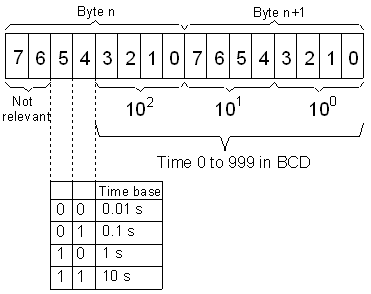
DATE_AND_TIME type
This type, also referred to as DT, holds a date/time value (similar to another type S7TIME (described later), although the S7TIME uses 6-byte instead of 8). It is limited to dates after Jan 1 1984. Each component of the DT is BCD-coded:
Byte Value Description 0 Year 90-99=>1990-1999, 00-89=>2000-2089 1 Month 1 to 12 2 Day 1 to 31 3 Hour 0 to 23 4 Minute 0 to 59 5 Second 0 to 59 6 (hi) Millis2 0 to 9 (*100) 6 (lo) Millis1 0 to 9 (*10) 7 (hi) Millis0 0 to 9 7 (lo) DoW 1 to 7 (1=Sunday)
Examples of encodings:
90010100 00000002: DT#1990-1-1:0:0:0.0 22031406 13281232: DT#2022-3-14-6:13:28.123
Array types
Array types of single- or multi-dimensional types whose element type may be any primitive of complex type, with the exception of ARRAY.
Note that it is common practice for PLC programmers to use non-zero based arrays, e.g. ARRAY[1 ..10, 1..20 ] of INT. The first element of this two-dimensional array would be [1,1]. Therefore the translated code to access an element [x,y] in memory is slightly more elaborate than RowLength*x+y, it would be RowLength*(x-1)+(y-1).
String types
The string types are fixed-length arrays of single-byte characters. They can hold from 0 to 254 characters. The layout in memory is as follows:
M L A(0) ... A(n-1) where: M is a byte holding the maximum length L is the current string length (L <= M) A(i) are the string bytes Example of a STRING[8]: 08 05 41 41 41 41 41 00 00 00 would be the 5-char string 'AAAAA', which can accommodate up to 8 characters
The string types are STRING[0], STRING[1], STRING[2], …, STRING[254]. The STRING type is an alias for STRING[254].
Just like other complex types (arrays, structs, DT), string types are always 16-byte aligned in memory.
POINTER type
The pointer type (referred to as MC7 pointer in this document) is used to reference the address of a variable. It is 6-byte long, and made of two parts:
- The WORD at 0 is a DB number if the data is stored in a data block (else it is 0), that is, the basic pointer (see below) references a DB/DI block
- The DWORD at 2 is a 4-byte address (referred to as MC7 address)
A MC7 address has the following bit layout:
AAAAAAAA 00000BBB BBBBBBBB BBBBBXXX
where:
A is the area code
B the address in bytes [0,65535]
X the bit position in [0,7] The area codes are as follows: (reference: S7.AreaType)
0x00: no area 0x81: I (digital input) 0x82: Q (digital output) 0x83: M (global memory) 0x84: DB (shared DB) 0x85: DI (instance DB) 0x86: L (local data, i.e. the stack) 0x87: V (previous local data, i.e. the caller's stack)
The diagram below summarizes the memory layout of a POINTER type.
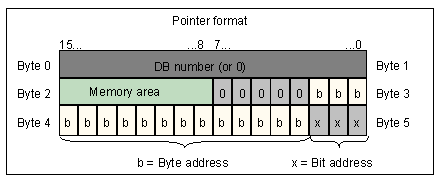
The JEB native types associated with MC7 pointer types are:
- For the 6-byte MC7 pointer type (full structure): the associated JEB native types for such objects are named
MC7PTR_xxx - For the 4-byte MC7 address types: the associated JEB native types for such objects are named
MC7P_xxx
Examples of encodings:
P# 100.0 : 00000320 (MC7 address) P#M 100.0 : 0000 83000320 (MC7 pointer) P#I 0.7 : 0000 81000007 (MC7 pointer) P#V 1.0 : 0000 81000008 (MC7 pointer) P#DB8.DBX10.2 : 0008 84000052 (MC7 pointer)
ANY type
ANY for common types
The ANY type, in its common form, is the combination of a pointer with a pointed non-special element type and a repetition count. It allows pointing an area of memory (including memory located in data blocks) with bounds, e.g. 7 DWORDs at memory address 100.0.
It is 10-byte long:
- The first 4 bytes contain the pointed data type code and the repetition counter
- The remaining 6 bytes are the POINTER bytes
Format of ANY for normal types:
10 CC RR RR, followed by a POINTER (see above) where: - C is the data type code (see below) - R is the repetition count
The data type code may be one of: (refer to S7.DataType.getId())
0x01 BOOL 0x02 BYTE 0x03 CHAR 0x04 WORD 0x05 INT 0x06 DWORD 0x07 DINT 0x08 REAL 0x09 DATE 0x0A TIME_OF_DAY 0x0B TIME 0x0C S5TIME 0x0E DATE_AND_TIME 0x13 STRING
The diagram represents the ANY type layout for common types:
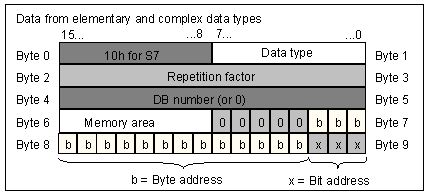
Examples of encodings:
P#M 50.0 BYTE 10 : 10 02 000A 0000 83000190 P#DB10.DBX10.0 S5TIME 5 : 10 0C 0005 000A 84000080
ANY for special types
The ANY type is also used to provide or receive “any” data type. It is not just a “pointer with a pointed size”. That means that special types like counters, timers, or block numbers, may be specified as well. In this case, the format of ANY is different:
Format of ANY for special types: 0x10 CC 00 00 00 01 00 00 00 00 NN NN where: - CC is the data type code 0x17 BLOCK_FB 0x18 BLOCK_FC 0x19 BLOCK_DB 0x1A BLOCK_SDB 0x1C COUNTER 0x1D TIMER - NN is the block/timer/counter number - note that the repetition count is set to be 1 a single item may be provided by this type format - note that there is no offset, as they are N/A for the special types
The diagram below is another way to visualize the ANY type layout for special types:
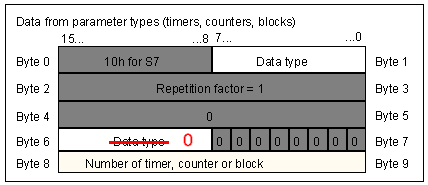
Examples of encodings:
Passing FC9 to an ANY parameter : 10 18 0001 0000 00000009 Passing T2 to an ANY parameter : 10 1D 0001 0000 00000002
Reversing S7 Programs
JEB Pro can be used to reverse one or several PLC blocks making up a full program.
Binary blocks
Internally, Step 7 manipulates PLC blocks as binary blobs whose formats are officially undocumented. At least two formats appear to exist:
- Binary blocks used by Step 7 internal primitives, which exist inside the Step 7 program memory.
- Binary blocks encoded in network packets, used when uploading or downloading blocks from/to the PLC.
Both formats are supported by JEB (reference: interface IS7Block). Below is their binary specifications. Note the following:
- Some parts may be unknown or incorrect (noted ‘?’)
- Bytes are 8-bit, words are 16-bit, dwords are 32-bit long.
- The s7time type uses 6 bytes and is encoded as follows:
AA AA AA AA BB BB
where:
B: big-endian WORD, number of days since Jan 1 1984
A: big-endian DWORD, number of milliseconds in the days
(range: 0 to 86400000)
example:
00 00 EA 60 00 01 represents the timestamp Jan 2 1984 00:01:00.000
Format 1 (internal, LE)
The header is 0x4E bytes in length. There is no trailer. Integers are encoded little-endian.
The JEB native type for this type is S7_BLOCK1_HEADER.
offset type description
00 word source language id (see S7.LangType)
02 word block type id (see S7.BlockType)
04 word block number
06 word format and/or version (?)
08 dword total block size (=0x4E+S1+S2+S3)
0C dword S1= payload size in bytes (*)
10 dword S2= interface size in bytes
14 dword S3= ? size in bytes
18 word ?
1A s7time last modification of the block
20 s7time last modification of the interface
26 dword key
2A char[8] author name
32 char[8] family name
3A char[8] block name
42 byte block version (major.minor)
43 byte ?
44 word crc
46 word ?
48 word ?
4A word ?
4C word ?
4E byte[S1] payload
4E+S1 byte[S2] interface
4E+S1+S2 byte[S3] ?
4E+S1+S2+S3 -The payload is:
- For a logic block: the MC7 code
- For a data block: the current (stored) data bytes
Format 2 (network, BE)
Both header and trailers are 0x24 bytes in length. Integers are encoded big-endian.
The equivalent JEB native types are S7_BLOCK2_HEADER and S7_BLOCK2_TRAILER.
offset type description
00 word magic ('pp')
02 byte source language id (see S7.LangType)
03 byte block type id (see S7.BlockType)
04 word block number
08 dword total block size
0C dword key
10 s7time last modification of the block
16 s7time last modification of the interface
1C word interface size in bytes
1E word ? length
20 word ? length
22 word payload size in bytes
24 byte[] payload bytes
24+S1 byte[] interface bytes
24+S1+S2 - trailer, see belowThe trailer is defined as:
offset type description 00 char[8] author name 08 char[8] family name 10 char[8] block name 18 byte block version (major.minor) 19 byte ? 1A word crc 1C word ? 1E word ? 20 word ? 22 word ? 24 -
Block Acquisition
JEB can acquire blocks of type (1), living in the Step 7 editor program memory. Fire up the Step 7 editor, upload blocks in your Step 7 project, then start JEB, open the File menu, Acquire Simatic S7 Blocks handler.
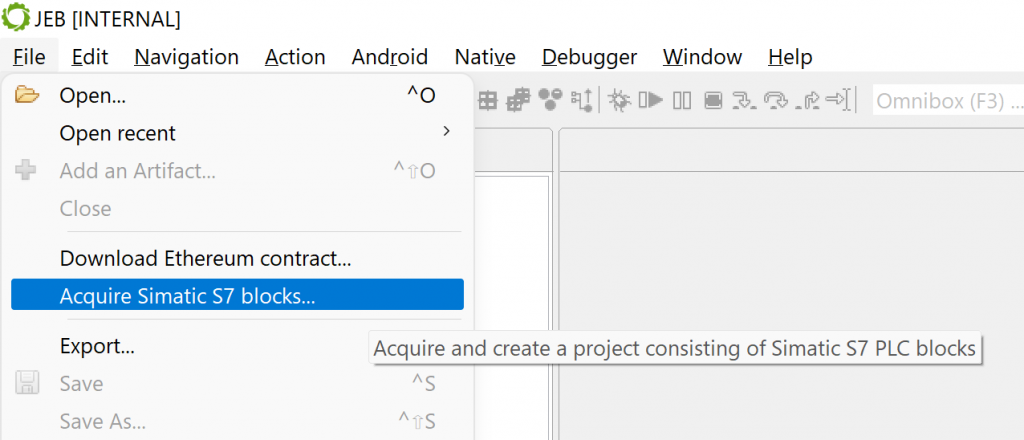
The acquisition widget will show up. It will list binary blocks found in the Step 7 editor memory. You can save some or all of them as binary files or import them directly into a newly-created project.
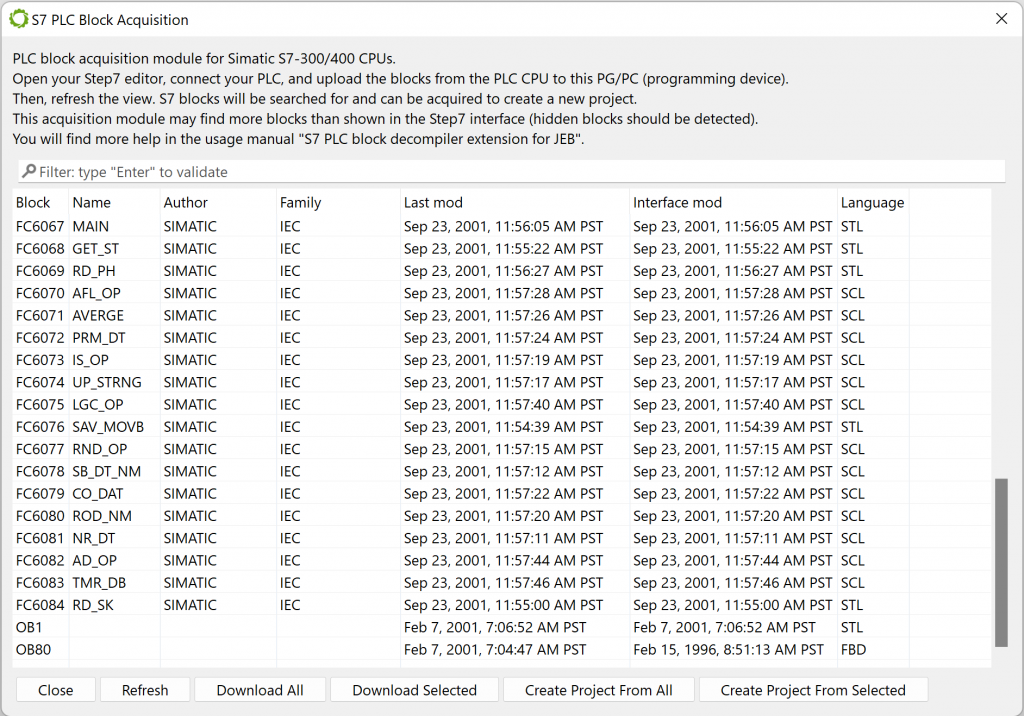
Of course, PLC blocks may be collected by other third-party means, such as a network sniffer during upload/download, or by a memory scanner.
S7 Analysis Projects
To create a project, either acquire blocks (as described in the above section) or use the File/Open handler in the GUI client to load up a block or archive of blocks:
- A single block file should have the .s7blk extension in order to be treated by JEB as a S7 PLC block.
- A collection of blocks (the most likely scenario) should be placed in a zip archive having a .s7zip extension. All blocks inside the archive will be treated by the plugin.
IMPORTANT: To decompile a collection of blocks, zip them in an archive and rename it with “.s7zip” extension.
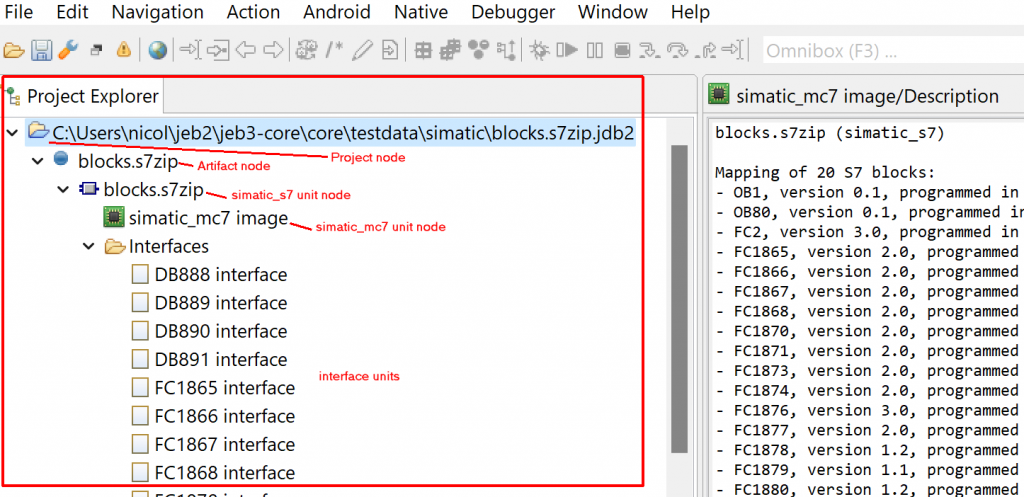
A new project will display the following minimal node hierarchy:
- The project node (top node)
- The artifact node representing the input file (in the above example, blocks.s7zip)
- The simatic_s7 container unit node (under the artifact), representing the virtual container for all blocks
- The simatic_mc7 code unit node (under the container unit node), representing a machine-like view of the code and data, mapped in a unified virtual memory segment
- Other unit nodes may be present, such as:
- Interface definition text unit nodes for all blocks
- A decompiler unit node under the simatic_mc7 image unit
Container Unit
The container unit, of type simatic_s7, holds the blocks, parses them and decides where their code and data will be mapped in the child unit of type simatic_mc7. Note that this way of processing blocks is not related to how blocks are processed by a PLC. It is simply the plugin’s way to organize the blocks into an entity that fits within JEB’s public interfaces and representation models of plugins adhering to the native code analysis framework.
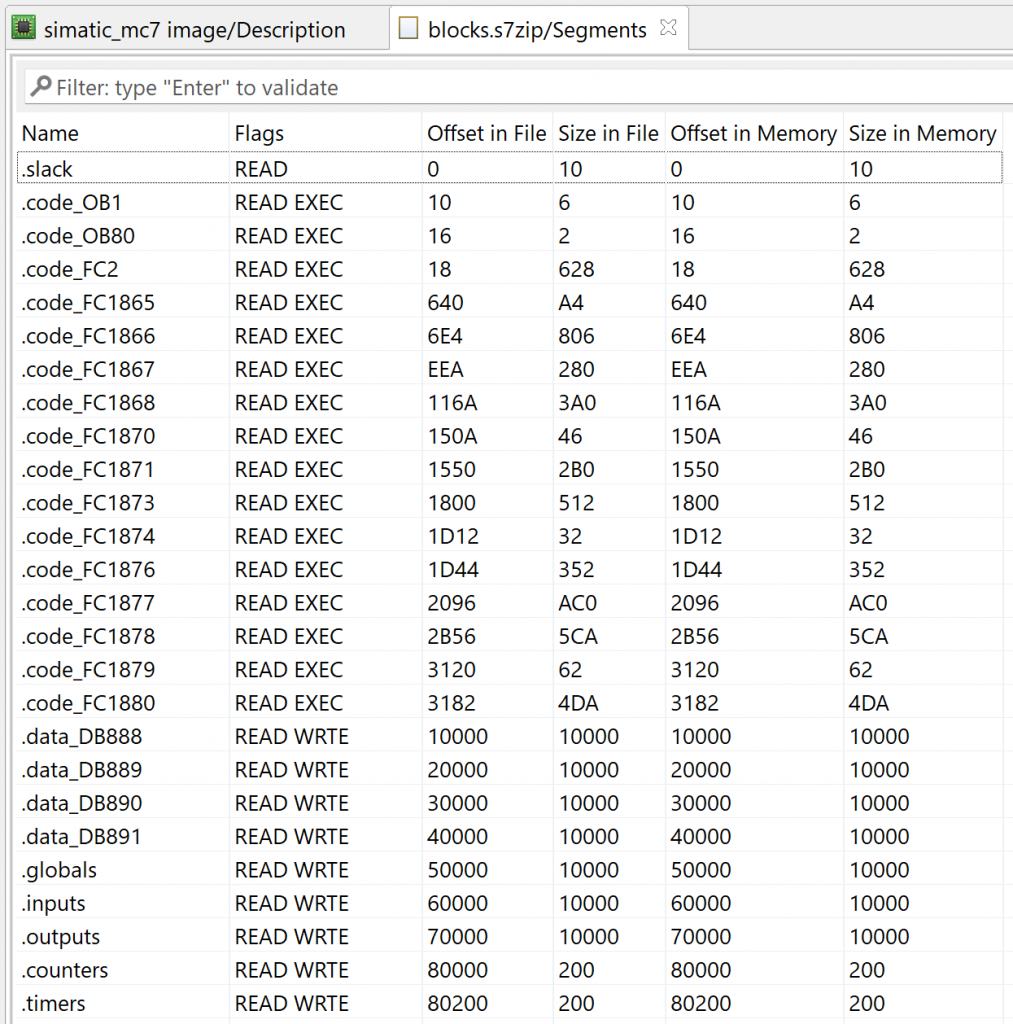
As can be seen in the “Segments” view of the container unit:
- The MC7 bytecode of code blocks (OB, FC, FB) are mapped in individual segments named
.code_<BlockName>(where<BlockName>consists of the block type appended with the block number, e.g. DB1000, FC1100, OB85) - The payload bytes of data blocks (DB) are mapped in individual segments named
.data_<BlockName> - The memory areas I, Q, G, C, and T are also mapped as separate segments, respectively named
.globals,.inputs,.outputs,.counters,.timers
Optional segments .blk_<BlockName> holding the raw bytes of of PLC blocks may be created for informational purposes, but this option is disabled by default.
The base address used for mapping is 0x100000 (=BASE). In most cases, the MC7 codes will be found at address BASE+0x10. The data blocks will be mapped at BASE+0x10000, BASE+0x20000, etc. since a data block contains at most 65536 bytes of addressable bytes. Other segments (for M, I, Q, C, T areas) are also 0x1000-aligned and mapped after the data blocks.
Image Unit
The image unit, whose default name is “simatic_mc7 image”, owns a virtual memory object mapping the various segments described in the previous section. Those segments represent different parts of blocks (MC7 bytecode, data block bytes, memory areas, etc.).
Each segment is prefixed with block metadata information for convenience (names, timestamps, versions, etc.). Keep in my mind that most of this information is purely informative and should not be taken as-is: An attacker may manually edit block headers and change, for example, authorship information or timestamps.
In the example below, we can look at the MC7 code of FC2, who was mapped in a segment “.code_FC2”. Most of the code is standard STL code. Some instructions and idioms are not (e.g. UC FC, param-access instructions), they will be mentioned later.
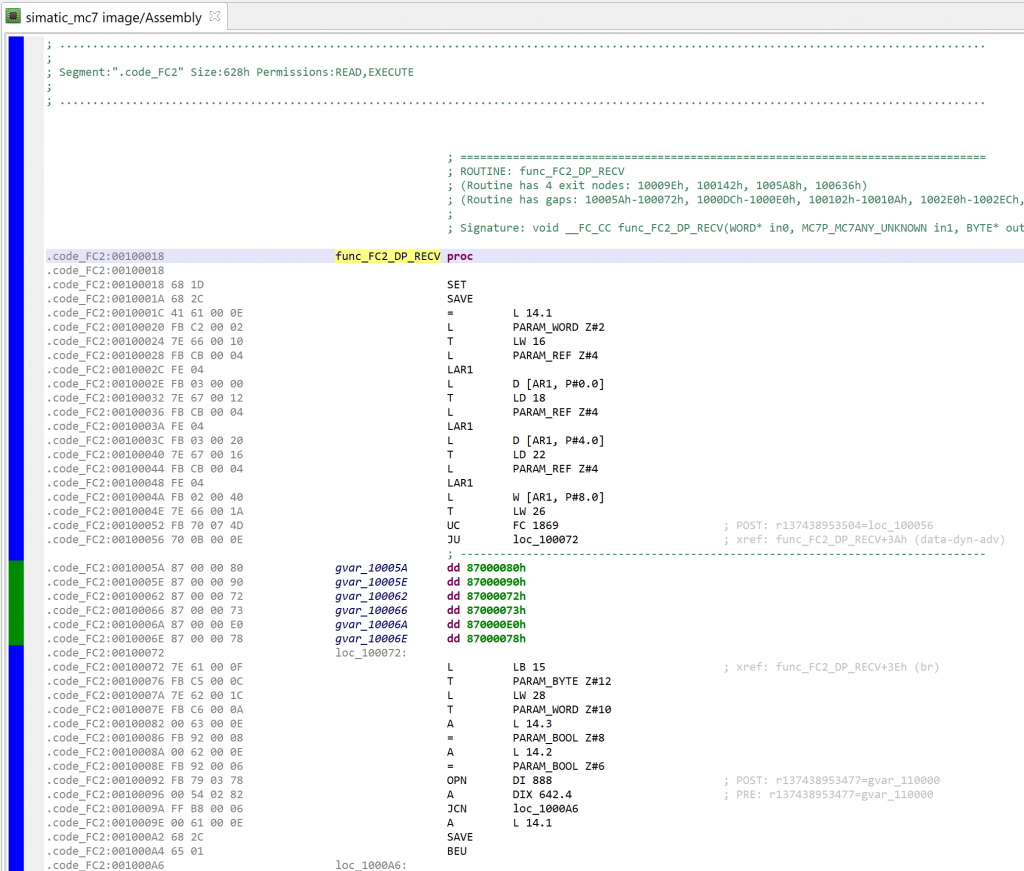
The unified virtual memory also holds data block bytes. Below, one can see that DB888 was mapped at virtual address 0x10000 by the analyzer.
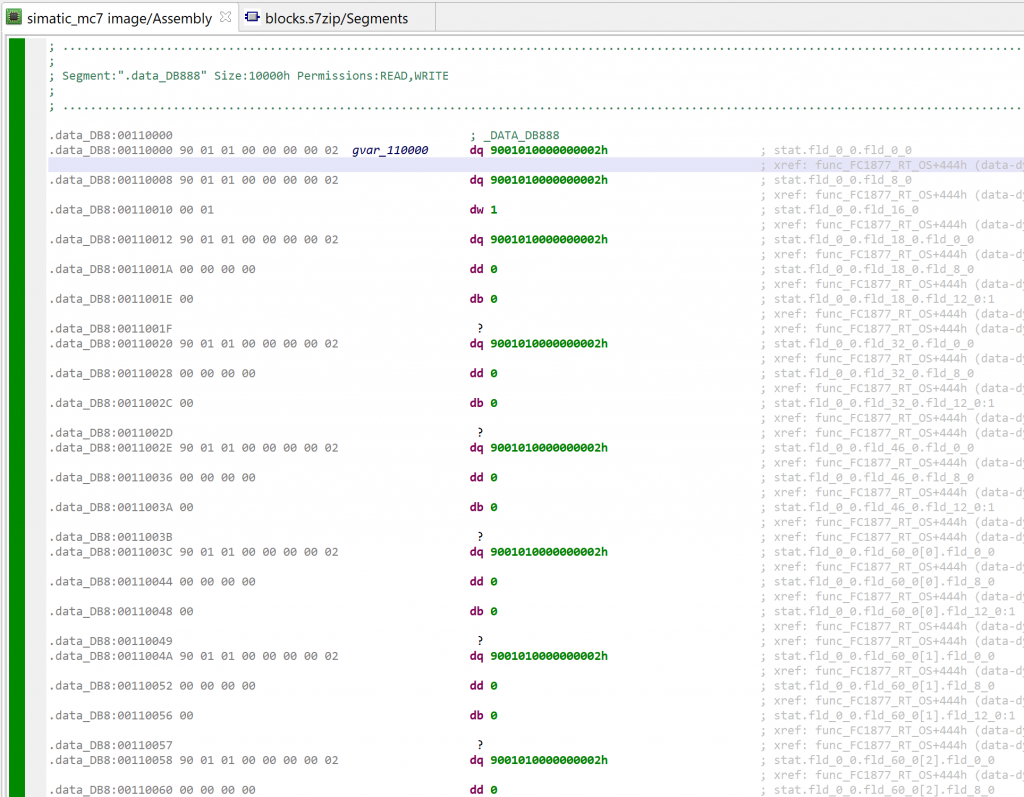
Parsing Options
When creating a new project, parsing options will be presented to the user.
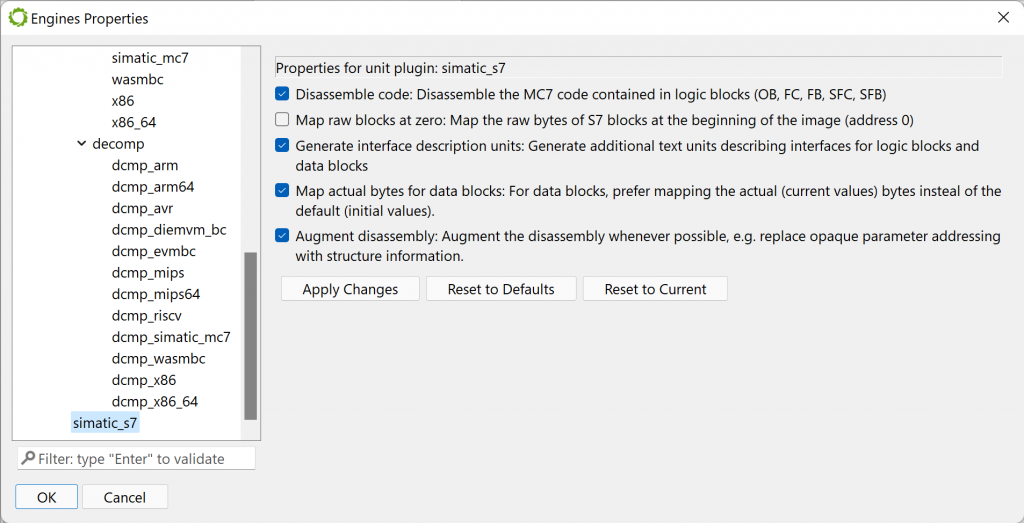
The currently available options are:
DisassembleCode: true to disassemble the code. Keep this option on unless code examination or decompilation is not necessary.
MapRawBlocksAtZero: true to map the raw bytes of blocks before mapping their payload (code or data). It may be useful to examine very specific bits not rendered as metadata in the various description strings present throughout the disassembly
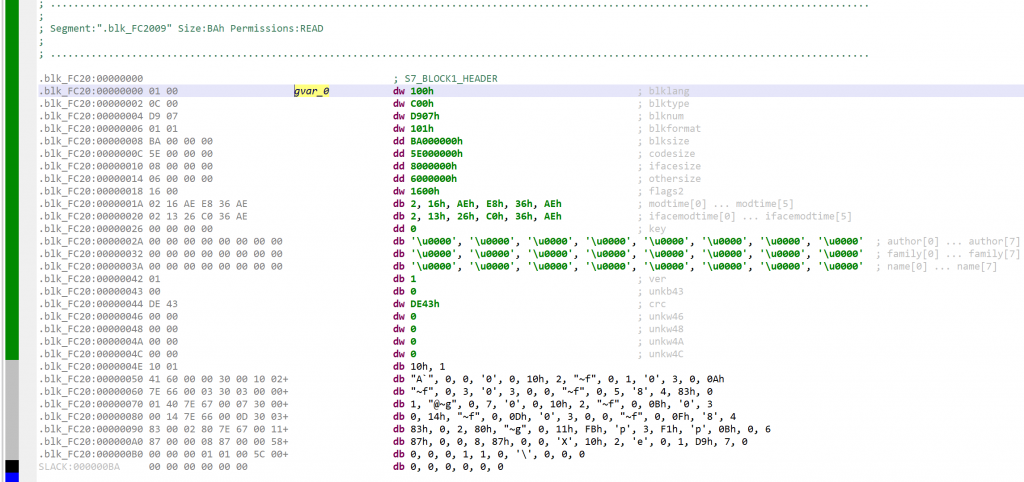
GenerateInterfaceDescriptionUnits: true to generate interface definition text units, false otherwise. The interface units are very useful to have a global look at the various fields that make up an interface, as well as (for data blocks), the default values and current values of those fields.
Example for a data block (DB 888):
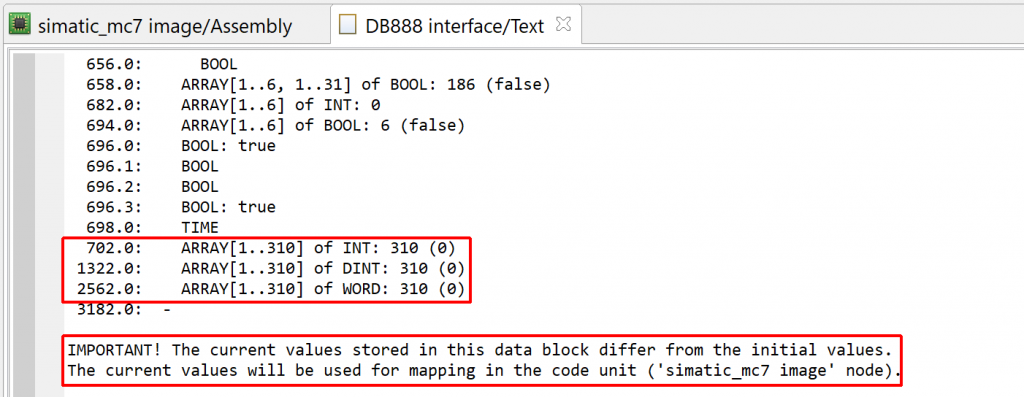
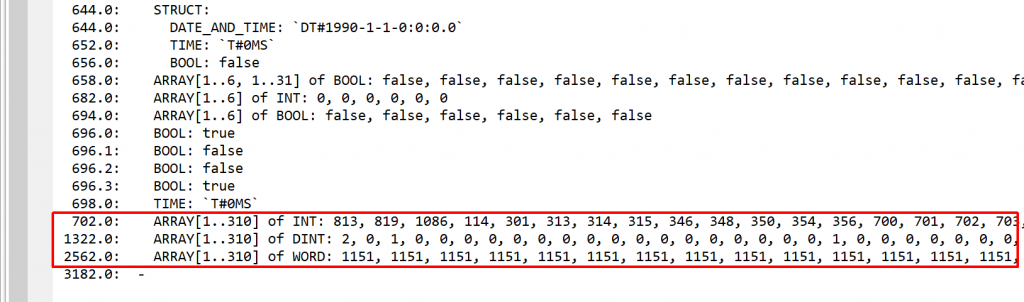
MapActualBytesForDataBlocks: true to use the current (actual) bytes of a data block when mapping the block to VM, false to use the default values.
Actions and Navigations
Readers are encouraged to go through the JEB Manual6 pages related to Actions and Views to learn more about how to interact with the disassembly. Of particular interest, we recommend reviewing:
- Cross-references and navigating references
- Commenting, bookmarking
- Renaming items, such as routines, labels
- Viewing and creating types and prototypes
- Checking calling conventions and processor registers for reference
Most actions offered by the GUI client are located in the Action and Native menu.
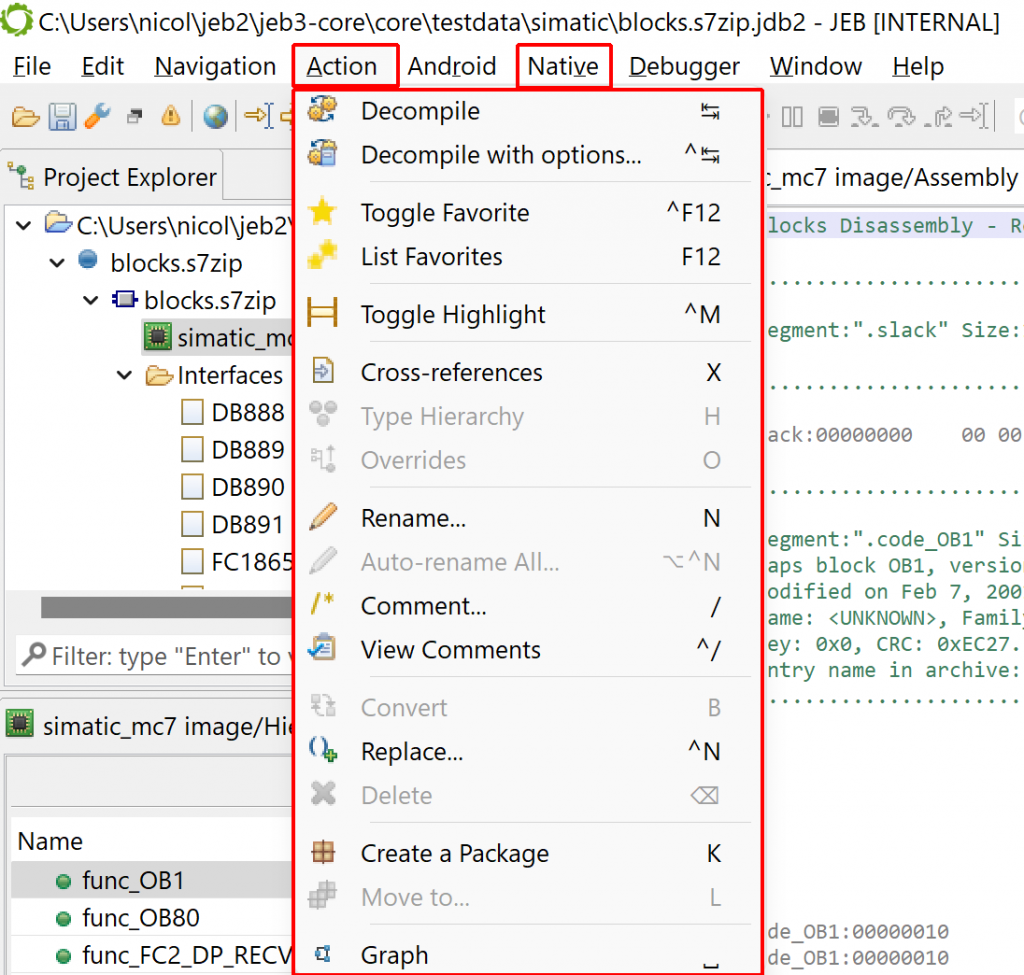
MC7 Binary Interfaces
Processor internals
The S7 plugin uses two custom calling conventions:
__FC_CCfor FC/SFC/OB blocks__FB_CCfor FB/SFB blocks
You may see their details by opening the Calling Convention Manager widget (in the Native menu)
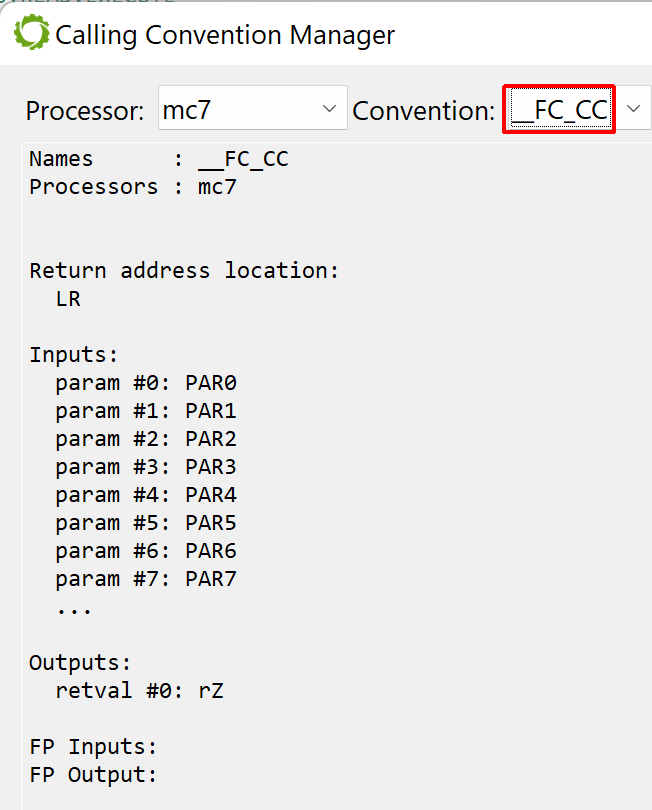
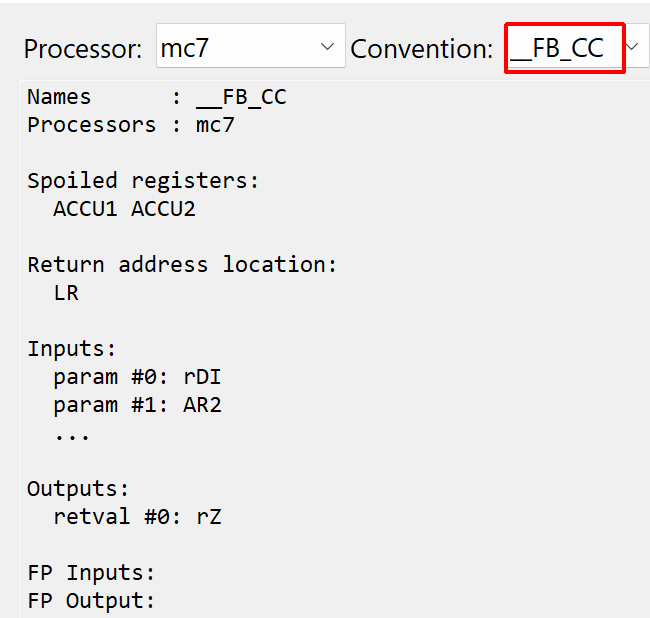
To understand why two conventions area required to represent calls to sub-routines, we need to detail how sub-routine calls are implemented in MC7.
FC calls
The order of parameter indexing is important: IN, RET, OUT, IN_OUT.
Let’s assume FC 1001 with the following interface:
IN: 0.0: WORD IN0 2.0: DWORD IN1 RET: 6.0: DWORD 10.0: -
Note that this interface uses only primitives and does not have OUT or IN_OUT parameters.
In STL such an FC would be called, for example, like that:
L 3000
T #tmp
CALL FC 1001
IN0 :=#tmp // symbolic ref to a variable on the stack
IN1 :=DW#16#10002000 // literal immediate
RET_VAL:=MD100 // address in memory for a return valueWhich a compiler may translate to this piece of MC7 code:
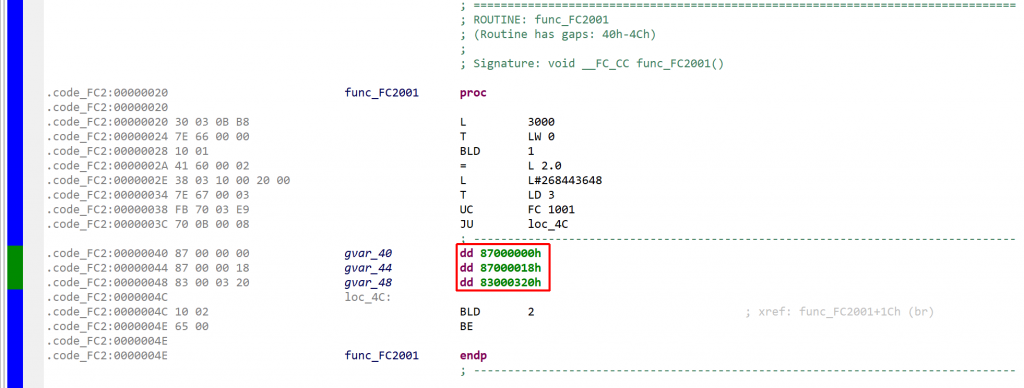
Note the following:
- The “call” was translated to a UC (unconditional call) and JU (unconditional jump)
- The parameters are provided by reference, as raw DWORDs, just after the JU. The references are 4-byte MC7 addresses, whose structure was detailed in the previous section.
Reminder: MC7 address (4-byte): AAAAAAAA 00000XXX XXXXXXXX XXXXXBBB
where A is the area code, X the offset in bytes, B the bit position (0-7)
The area codes are as follows: (S7.AreaType)
- I (digital input): 0x81
- Q (digital output): 0x82
- M (global memory): 0x83
- DB (shared DB): 0x84
- DI (instance DB): 0x85
- L (local data, i.e. the stack): 0x86
- V (previous local data, i.e. the caller’s stack): 0x87
With this laid out…
- 0x87000000 can be translated as P#V 0.0, that is a reference to the first bytes/bits of the caller stack (the parameters are to be interpreted from the callee’s perspective). Indeed, the caller’s stack at 0 contains word 3000 (L 3000 / T LW 0).
- 0x83000320 can be translated as P#M 100.0 (0x320=800), which matches what was assigned for RET_VAL in the original STL snippet.
Because of how the MC7 VM deals with locals, it is simpler for JEB to not treat those parameters as stack parameters. Instead, they are assigned to individual synthetic registers named PAR0, PAR1, PAR2, PARn (limited to 16 entries). Those registers can be seen in the calling convention definition for FC/SFC/OB, namely “__FC_CC”.
Let’s look at the code for FC 1001:
L #IN0
L #IN1
+D
T #RET_VALWhich was compiled to:
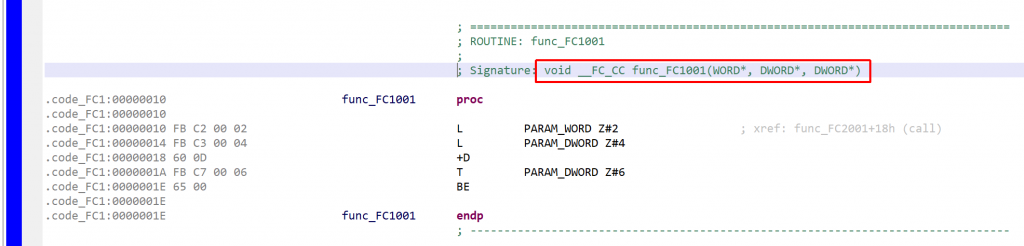
First, note the signature and prototype assigned by JEB:
void __FC_CC func_FC1001(WORD*, DWORD*, DWORD*)
As said above, in this example, parameters were provided by reference. The order follows the interface definition’s: the first parameter matches the first IN; the second parameter matches the second IN; the last parameter matches RET_VAL
What about other parameter types? Are all of them provided by reference? The answer is no. Some parameters are provided by value (obviously, they must be IN parameters as well). Others are provided by references to pointers or references to any variables.
- Primitives (BOOL, BYTE, CHAR, WORD, INT, DWORD, DINT, REAL, DATE, TIME_OF_DAY, TIME, S5TIME) are provided by reference, i.e. a 4-byte MC7 address.
- The special types TIMER, COUNTER, BLOCK_FB, BLOCK_FC, BLOCK_DB, BLOCK_SDB (16-bit, IN only) are provided by value (16-bit, zero-padded to fit a 32-bit slot).
- The complex types DATE_AND_TIME (8 bytes), STRING (up to 256 bytes), ARRAY and STRUCT are provided by reference to a pointer referencing the actual data. (Special types are generated, more on this below.)
- POINTER (10 bytes) parameters are provided by reference (to the pointer parameter).
- ANY (10 bytes) parameters are provided by reference (to the any parameter).
OB Prototypes
Note that OB blocks are always assigned the following prototype:
void __FC_CC func_OBx()
FB calls
FB (Function Blocks) mode of invocation is different. A DB is provided along with the call. The DB (referred to as the FB’s DI – that is, instance Data Block – in this context) will contain the call parameters (IN, OUT, IN_OUT), along with the rest of the block’s static data (referred to as STATIC).
The order is important: IN, OUT, IN_OUT, STATIC.
Let’s assume FB 1001 to have the following interface header (TEMP omitted):
IN: 0.0: WORD x 2.0: WORD y OUT: 4.0: WORD res IN_OUT: 6.0: WORD seed STAT: 8.0: DWORD 12.0: BOOL
It is expected that the DB provided during a call have the same or a compatible interface. In this example, we will pass DB 1001.
In STL, the FB would be called like this:
CALL FB 1001 , DB1001
x :=W#16#7
y :=W#16#8
result:=MW10
iv :=MW14
The parameters will be copied into the provided block’s (DB 1001) actual slots. Compilation of this code:
.code_FB1:00000046 func_FB1003 proc
.code_FB1:00000046
.code_FB1:00000046 10 03 BLD 3
.code_FB1:00000048 41 60 00 04 = L 4.0
.code_FB1:0000004C FB 7C CDB ;1
.code_FB1:0000004E FB 79 03 E9 OPN DI 1001 ;2
.code_FB1:00000052 FE 6F 00 00 TAR2 LD 0 ;3
.code_FB1:00000056 30 03 00 07 L 7 ;4
.code_FB1:0000005A 7E 56 00 00 T DIW 0 ;...
.code_FB1:0000005E 30 03 00 08 L 8
.code_FB1:00000062 7E 56 00 02 T DIW 2
.code_FB1:00000066 12 0E L MW 14
.code_FB1:00000068 7E 56 00 06 T DIW 6
.code_FB1:0000006C FE 0B 84 00+ LAR2 P#DBX 0.0 ;5
.code_FB1:00000072 FB 72 03 E9 UC FB 1001 ;6
.code_FB1:00000076 FE 6B 00 00 LAR2 LD 0 ;7
.code_FB1:0000007A 7E 52 00 04 L DIW 4 ;8
.code_FB1:0000007E 13 0A T MW 10 ;...
.code_FB1:00000080 7E 52 00 06 L DIW 6
.code_FB1:00000084 13 0E T MW 14
.code_FB1:00000086 FB 7C CDB ;9
.code_FB1:00000088 10 04 BLD 4
.code_FB1:0000008A 65 00 BE
.code_FB1:0000008A
.code_FB1:0000008A func_FB1003 endpNotes:
- The current DI (since the caller is itself an FB) is saved by being transferred to DB
- The to-be instance data block is opened
- AR2 is copied to LD0
- IN and IN_OUT parameters are copied to the instance DB
- AR2 is to offset 0 (N/A here, useful in the case of multi-instance data blocks; note that the attentive reader may have noticed that the pointer is loaded with an area DB! Why not DI? Well, the area will be disregarded by the client code in the callee routine, only the offset part of the pointer is used. )
- The call is translated to UC
- The caller’s AR2 is restored
- IN_OUT and OUT parameters are read and transferred to their final destination
- The DI that was in-use before the call is restored
Unlike an FC call, the parameters are located in the instance data block. The transfer does not involve the local stack.
The prototype of FB methods uses the __FB_CC convention:
void __FB_CC func_FB1003(_DATA_FB1003*, DWORD)
They use two parameters:
- The first one is a pointer to the associated data block type. It is stored inside the register rDI.
- The second one is an offset inside this data block. For single-instance data block (common case), that offset, held in the register AR2, is 0. For multi-instance data blocks, it may differ. Note that the decompiler plugin does not support multi-instance data blocks at the time of writing.
OB1 local data
The OB1 may be the most important block of your Simatic programs. While it adheres to the general structure of OB blocks (that is, a parameter-less version of FC blocks), OB1 has an important specificity to keep in mind: the first 20 (0x14) bytes of its local area is set up with important fields when the block is invoked.
off type name description 00 BYTE EV_CLASS event class (0x11= OB1 is active) 01 BYTE SCAN_1 scan type (*) 02 BYTE PRIORITY priority class (?) 03 BYTE OB_NUMBER OB number (1) 04 BYTE RESERVED_1 - 05 BYTE RESERVED_2 - 06 INT PREV_CYCLE run time of previous cycle (ms) 08 INT MIN_CYCLE min cycle time since last start-up 0A INT MAX_CYCLE max cycle time since last start-up 0C DATE_AND_TIME DATE_TIME OB calling timestamp (*) scan types: 1: completion of a warm restart 2: completion of a hot restart 3: completion of the main cycle 4: completion of a cold restart 5: first OB1 cycle of the new master CPU Refer to the reference documentation for more details on scan types.
You may see that by checking the interface of an OB1 block loaded in your analysis project. It is likely (although not necessary) that the interface TEMP data (locals) will start with 6 BYTEs, 3 INTs, and 1 DATE_AND_TIME fields.
The native structure used by JEB to represent this header is called OB1_HEADER. You may examine it using the native type editor widget (menu Native, Type Editor).
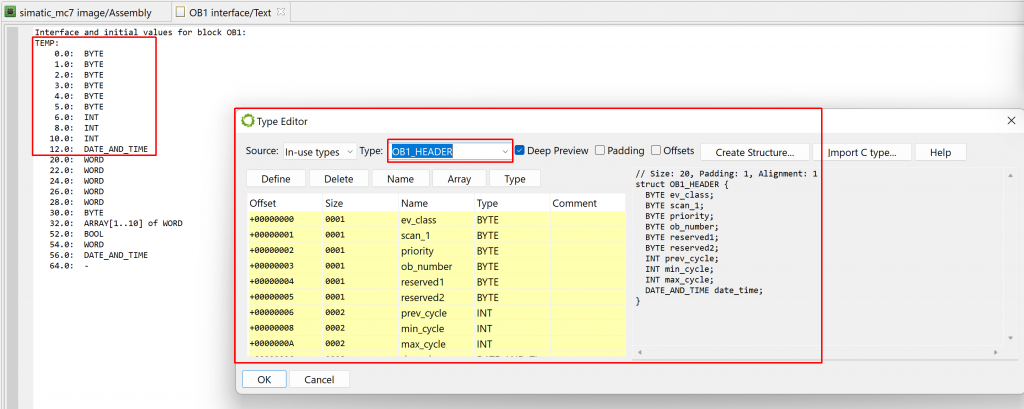
Other OB blocks also receive parameters on their stack upon execution. Refer to the S7 programming manuals for details.
Idiomatic Constructs
N-way branching
The way N-way conditional branching is implemented in MC7 is via the JL instruction.
Example:
L MB 100 // load m[100] inside ACCU1LL (=x)
JL labx // default target (x>=5)
JU lab0 // target if x==0
JU lab1 // target if x==1
JU lab2 // target if x==2
JU lab1 // target if x==3
JU lab2 // target if x==4
labx: L 1
JU next
lab0: L W#16#10
JU next
lab1: L W#16#100
JU next
lab2: L W#16#1000
JU next
next: T #RET_VALThis would get decompiled as something like:
...
switch(x) {
case 0: {
v0 = 0x10;
break;
}
case 1:
case 3: {
v0 = 0x100;
break;
}
case 2:
case 4: {
v0 = 0x1000;
break;
}
default: {
v0 = 1;
}
}
...Decompiling MC7
The S7 decompiler plugin is a gendec 7 plugin. As such, the plugin adheres to the INativeDecompilerPlugin interface, and can itself be customized via INativeDecompilerExtension plugin extensions.
Decompilation works on per-function basis. Select the function, then hit the TAB key (or menu Action, handler Decompile).
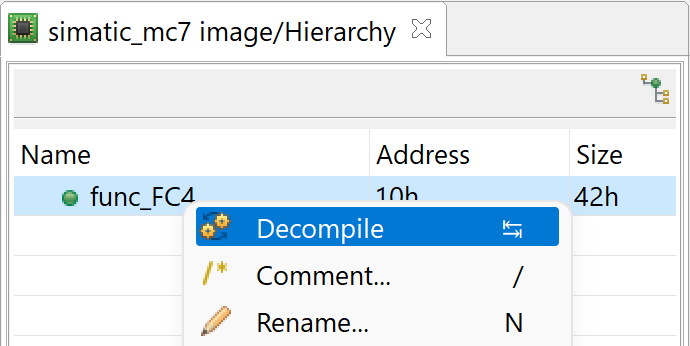
The decompiler generates a child unit of type “c“. It is represented by the client as pseudo-C code rendered in a separate fragment. (See an example below.) The pseudo-code unit, just like the disassembly code, has a flexible output actionable via the Action and Native menus. If you position the caret on a line of code and press TAB again, you will be brought back to the closest corresponding MC7 code in the disassembly view, matching the pseudo-C code.
The decompiler does not decompile to SCL. The output is not meant to be recompilable. It is meant to provide a higher-level representation of complicated, verbose, MC7 code, markable and analyzable for reverse-engineering and analysis purposes.
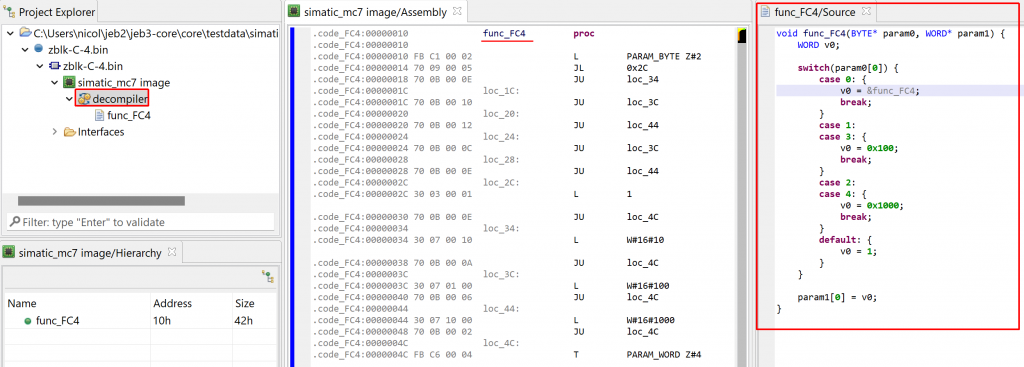
Special operators
The decompiler may create the following custom operations (underlying IR: IEOperation with a FunctionOptype):
ExtractOff(mc7_address) -> byte_offset: extract the offset from a 4-byte MC7 address. This is equivalent to “addr >> 3) & 0xFFFF”ExtractBit(: extract bit from a 4-byte MC7 address. This is equivalent to “addr & 7”mc7_address) -> bit_positionToNP(mc7_address) -> native_address: convert a 4-byte MC7 address to a native VM addressToMC7P(native_address) -> mc7_address: convert a 32-bit native address to a MC7 addressToMC7PPTR(native_address) -> mc7_address: convert a 32-bit native address to a MC7 address referring to a MC7 pointerFPOP(fpval) -> result: the following floating point operations: FPOP= SQR, SQRT, EXP, LN, SIN, COS, TAN, ASIN, ACOS, ATAN.IntToBCD(int_value) -> bcd_value: convert an integer to a binary-coded decimal valueReadTimer(timer_number) -> valueReadCounter(counter_number) -> valueGetDBAddress(db_number) -> native_address- along with
GetOBAddress,GetFBAddress,GetFCAddress,GetSFBAddress,GetSFCAddress
- along with
GetDBLength(db_number) -> block sizeBitAddr(byte_offset, bit_position) -> pointer: a native pointer not referencing a byte (i.e. bit_position != 0)
Gotchas
FC conversions and invocations
As a reminder, for FC blocks, the prototypes should be converted to:
- for special type arguments (block, timer, counter): by value
- for primitives type arguments: by reference: MC7 address to the actual data
- for POINTER/ANY arguments: by reference: MC7 address to the actual data
- for complex types: by double-reference: MC7 address to MC7 pointer to the actual data
However, when generating native prototypes for FC blocks, the converter does not do that for primitive type arguments: the generated prototype uses native reference types instead of MC7 opaque references.
e.g. a function (WORD,TIMER,STRING)
will have its native prototype set to (WORD*,WORD,MC7P_MC7PTR_STRING)
instead of (MC7P_WORD,WORD,MC7P_MC7PTR_STRING)
As for invocations: instead of rendering opaque MC7 references, such func1(0x87000010, 0x84001000), the decompiler will attempt to replace them by native references wrapped in ToMC7P or ToMC7PPTR operators, e.g.func1(ToMC7P(&varY), ToMC7P(&varZ))
Limitations
Below is a list of limitations, at the time of writing. Some limitations will disappear as the decompiler matures.
- Some data types are not properly rendered by the AST component, e.g. time and date types. Most would be rendered as regular integers instead of being interpreted and rendered as pseudo strings.
- The decompiler does not support multi-instance data blocks.
- Nested bit operations, such as
A(,O(,), etc. are currently not translated and will fail a decompilation - The CPU is assumed to have 2 accumulators, not 4.
- MCR (master-control relay) is disregarded.
- The decompiler may fail converting MC7 pointers to native pointers (referencing the virtual memory).
- Some stack variables, representing L-variables, may subsist and appear to clutter a decompilation output. The reason is that called FC’s have access to the stack of their caller (V area), and establishing guarantee that that area is accessed as intended is very hard to establish. Unsafe optimizers may clear variables when they are deemed unused; however, in the general case, many locals should stay in place.
Generally, decompilation of MC7 code presents challenges stemming from the execution environment of MC7 and the design of the MC7 virtual machine itself: multiple memory areas (no unified VM), unorthodox pointer structures, etc. While gendec deals with those constructs in a generic way and attempts to generate pseudo-C code best representing them, it will not succeed in producing the best or most readable code in many scenarios. Such issues will be ironed out by incremental upgrades. Power-users should also keep in mind that JEB offers an expansive API allowing them to craft all sorts of extensions, including decompiler IR optimizers or AST massagers.
Library functions
While SFC and SFB blocks are reserved for system uses, the common convention is to reserve the low ranges of FC/FB block numbers for library code not classified as system code, such as utility routines whose interfaces were standardized by the IEC (International Electrotechnical Commission).
For a number of reasons, it may be inconvenient or impossible to include those blocks in your JEB project. Consequently, how would a call to a library FC or a system FC be rendered, since their prototype is theoretically unknown? While gendec has several way to recover prototypes by heuristics, the S7 extension also ships with a database of library block types and numbers with their common name and interface.
Example: if a call to FC 9 is found, but no FC 9 exists in the project, the block library will be checked for a match. In this case, the block will be understood as being “EQ_DT”. Refer to the S7 system reference manuals for details on well-known library and system blocks.
Public API
Users may craft extensions, such as scripts and plugins, in Java or Python. The reference documentation for JEB public API is located at https://www.pnfsoftware.com/jeb/apidoc.
The public types (classes, interfaces, unions) specifically exposed by the S7 analysis modules are located in the com.pnfsoftware.jeb.core.units.code.simatic package.
A course to the general JEB API is outside the scope of this manual. Users are encouraged to visit
– https://www.pnfsoftware.com/jeb/manual/dev/introducing-jeb-extensions/
– https://github.com/pnfsoftware/jeb-samplecode/tree/master/scripts
as well as this blog to learn more on this topic.
Conclusion
This document’s original purpose was to be a usage manual for JEB S7 block analysis extensions.
It grew into a full-blown introduction to Simatic S7 PLC reverse engineering. While the first half is mostly tool-agnostic, the second half demonstrates how JEB can be used to speed up the analysis of S7-300/S7-400 PLC programs, from block acquisition to block analysis and code disassembly, interface recovery, and of course, decompilation.
This first draft will be updated and augmented in the future, as the extensions mature. Thank you for reading, and a big thank you to our users for your continued support!
—
Nicolas Falliere (nico at pnfsoftware dot com)
Twitter @jebdec, Slack @jebdecompiler
- The S7 analysis modules (https://www.pnfsoftware.com/jeb/plc) ship with JEB Pro, and are also available with JEB Demo, the trial version of JEB Pro. ↩
- An analysis of the Stuxnet infection code targeting S7-300 devices by this author can be found in the Symantec paper (archived at https://www.pnfsoftware.com/other/w32_stuxnet_dossier.pdf) ↩
- “Simatic – Statement List (STL) for S7-300 and S7-400 Programming – Function Manual” (archived at https://www.pnfsoftware.com/other/s7_400_stl_rev2017.pdf) ↩
- The MC7 disassembler in JEB was implemented by analyzing the code generated by the Step 7 compiler. ↩
- STL instruction set quick HTML reference (https://www.pnfsoftware.com/jeb/simatic-s7-stl-opcodes.html) ↩
- JEB Manual pages for Actions (https://www.pnfsoftware.com/jeb/manual/actions/) ↩
- gendec is JEB’s generic decompilation engine ↩